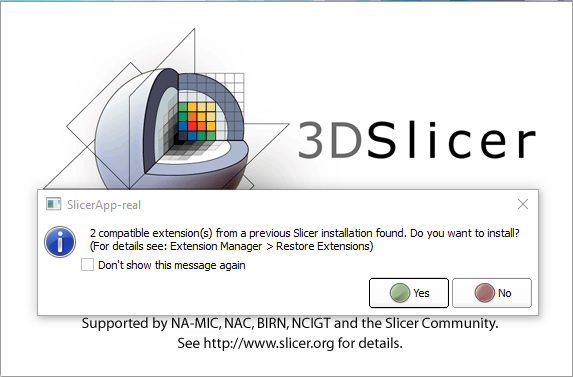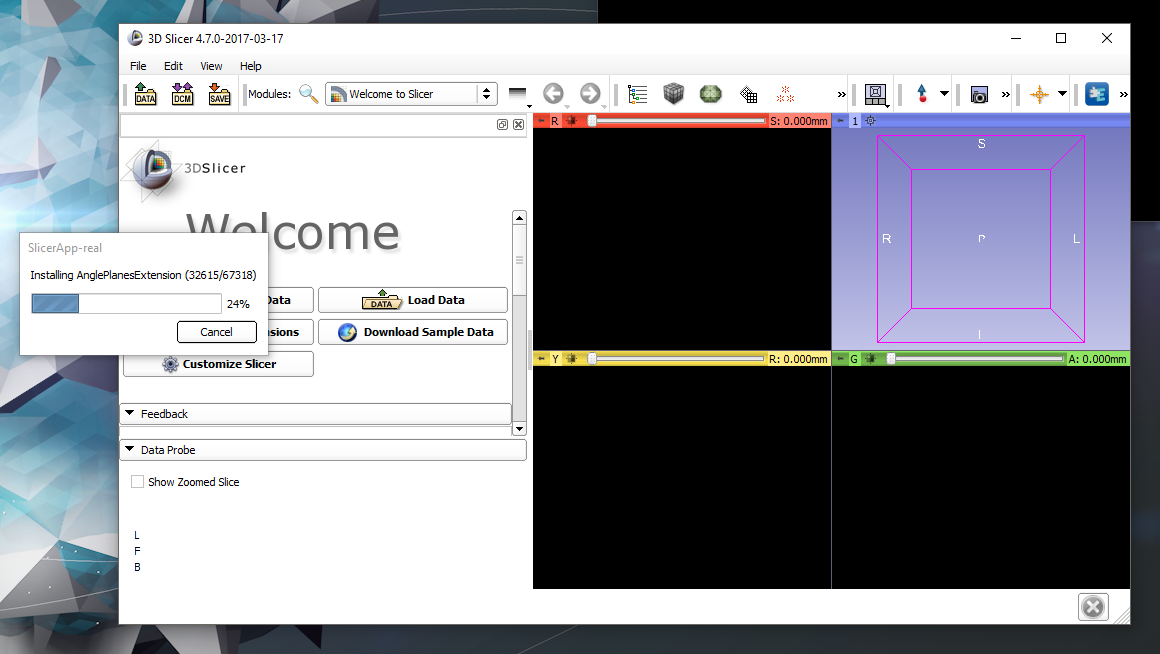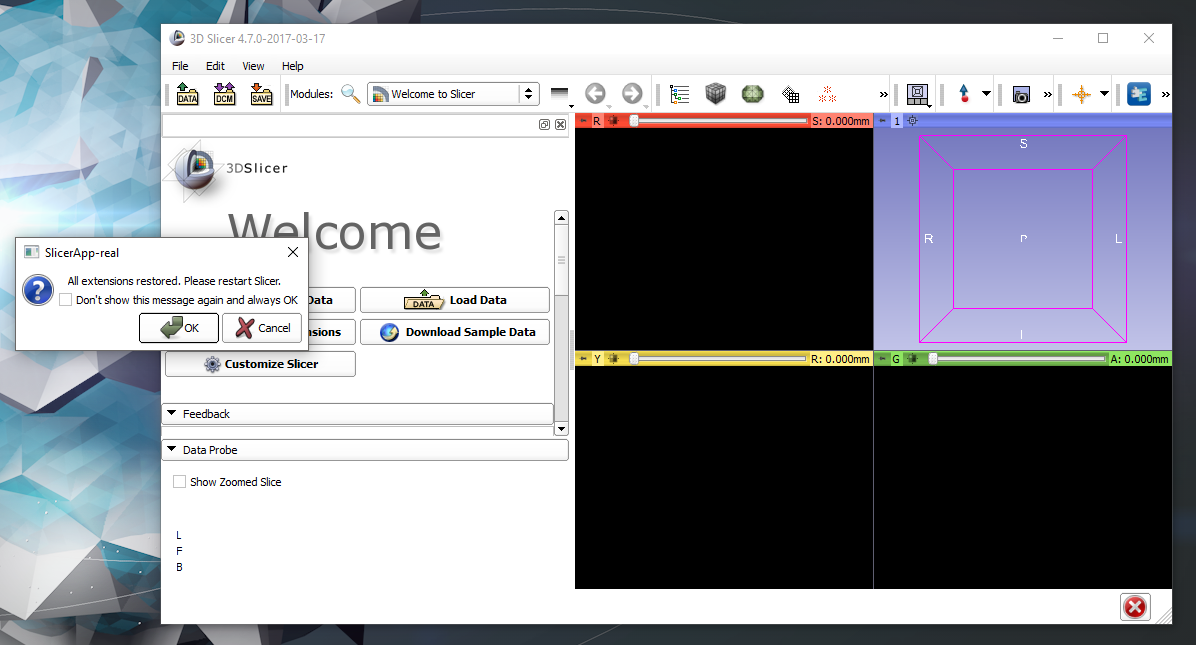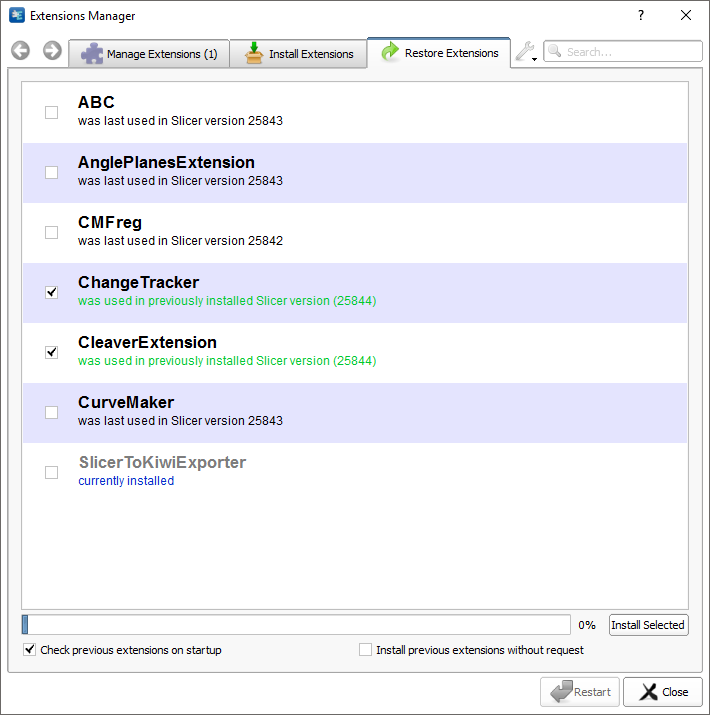NA-MIC Project Weeks
NA-MIC Project Weeks
Back to Projects List
Keep Track of the Installed Extensions Across Version
Key Investigators
- Hans Meine (Fraunhofer MEVIS)
- Mathias Neugebauer (Fraunhofer MEVIS)
- Andras Lasso (Queens)
- Steve Pieper (Isomics)
- Ron Kikinis (Fraunhofer MEVIS, SPL)
- Johan Andruejol (Kitware)
- Christian Herz (SPL)
- Jean-Christophe Fillion-Robin (Kitware)
Project Description
Objective
- After installing a new version of Slicer, the user can select from all previously installed extensions and batch-install them
- Extensions installed in the last (previous) Slicer versions are marked and preselected (one click-solution for getting the previous setup)
- Extensions that where previously installed but are not compatible for some reason, are shown but not selectable
- UI: a third tab (“Restore Extensions”) should be added to the Extension Manager and provide at least a list view for selection / a button for installing the selected extensions
Approach and Plan
- Mathias already created a Slicer pull request PR#698. During the project week we will complete the review process, apply required changes and integrate into Slicer.
Progress and Next Steps
- New, refined pull request Slicer PR#865
- Tested on Windows, Linux and Mac (thanks to Christian and Johan)
- Debugged timeout problem with qRestAPI (caused by refactoring /
extraction of qRestAPI from qMidasAPI – again, thanks to Johan!)
- refactored qRestAPI, fix still incomplete
- see qRestAPI PR#16
- Temporary solution: change default for startup check to off, until qRestAPI is fixed
- Planned for future: Button / method to clear extension history
- Update after project week: Slicer PR#867 was finally merged! (Apparently, still has some problem with Qt5)
User Wish List
- If not totally impossible, it would be amazing if the Slicer installer had a checkbox to say “Uninstall previous Slicer version(s) and install existing extensions to new version” or similar. - Adam Rankin
Illustrations